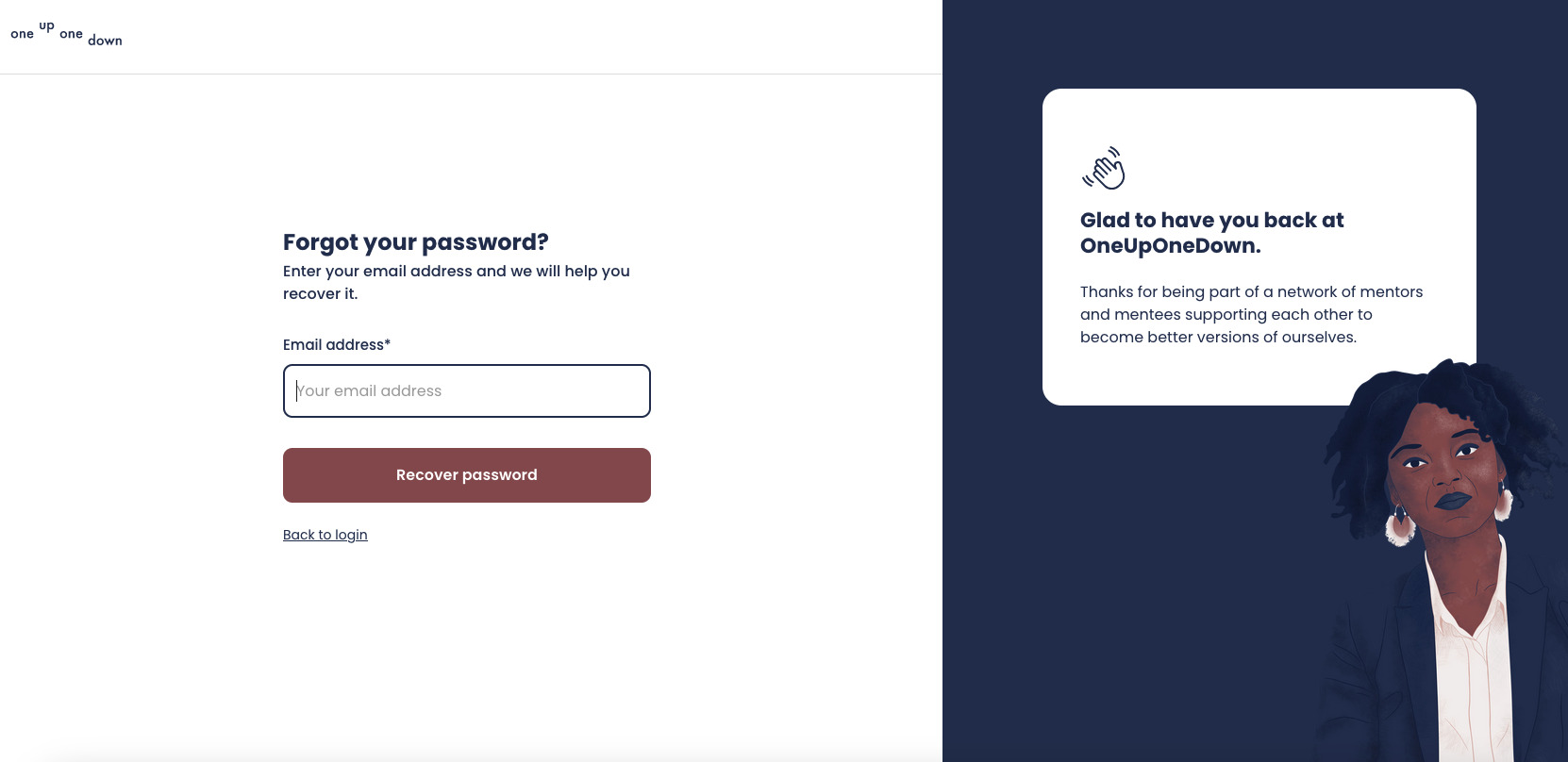What are you looking for?
How to update my password?
There are two ways to reset/update your password.
1 – If you are already in your account, go to Profile > Settings > Change password.
2 – If you don’t remember your current password and want to reset it:
Click on the ‘Forgot password’ button on the login page. You will immediately be sent an email with a link to reset your password. If you do not receive this email, please check your spam or promotions folder then. If you still cannot find it, please mail us at [email protected]