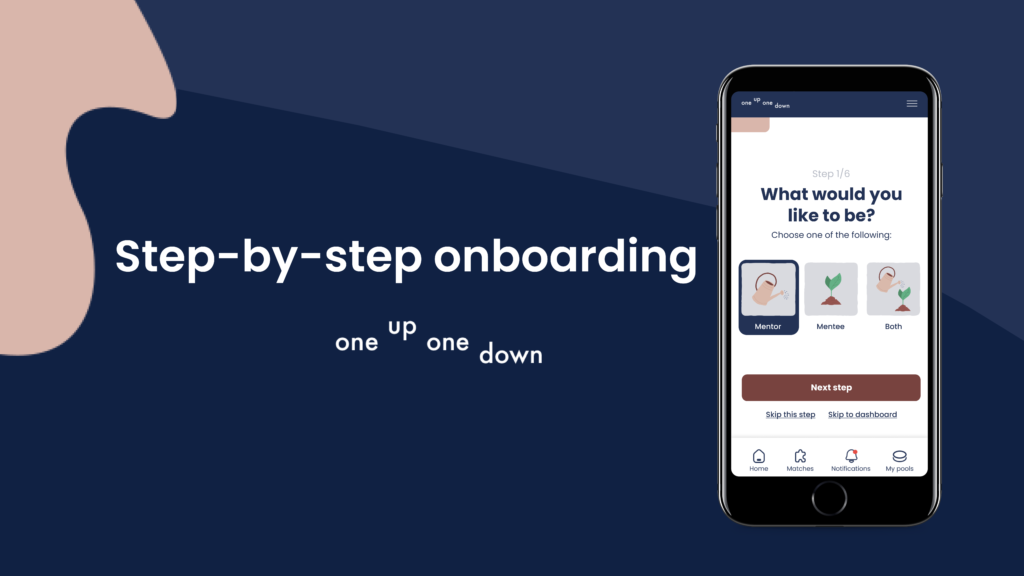The following video sets out the simple steps you’ll need to take in order to be ready to be matched with a mentor or mentee. There are mandatory steps that we require in order to be able to start looking for a match for you. Be aware that you will not be matched with a mentor/mentee if these steps are not completed.
See how to complete the onboarding process in under 5 minutes and get ready to be matched.
1When you activate your email, you will be asked to Login to your profile.
1.First step – choose your role. You can select “Mentee”, “Mentor” or “Mentor & Mentee”. We highly recommend choosing to be both as this will allow you to get the most our of the experience.
2.Second step – on this step, we are looking to collect some basic information about you.
3.Third step – this step is about your professional experience. We’d like to understand your work experience so we can find an aligned match.
4.Forth step – on this step, we are getting a bit deeper, trying to understand the root of your needs. We call this section the ‘Discovery questions’ because your answers help us to discover your specific and unique experience, needs and characteristics, which are used to help make a highly personalised match.
5.Fifth step – this is the final step, where we will be mapping your experience. We make matches based on the cross-over between a mentor’s current experience and a mentee’s desired experience. Our approach is near-peer mentorship, which means the mentor will be a couple of steps ahead in specific areas of learning and development.
The full onboarding process to complete your account might take between 5 – 30min. It really depends on how well you understand yourself and how much clarity you have right now. There is no specific time that you should try to reach so please, take your time, think carefully through the questions and let the journey begin.
Get daily updates and curated content on mobile
Here is a quick guide on how to add the OneUpOneDown application to your Home screen on mobile. Learn more.
If you have any questions or problems with setting up your account, please contact our team at [email protected]
Follow OneUpOneDown on Facebook, LinkedIn, Twitter and Instagram to stay tuned with the latest news.